개발공부/openwrt
[3] lxc 컨테이너 만들어보기
tae_98
2024. 7. 19. 18:26
make menu 체크항목
- kmodveth (커널모듈 =>네트워크 서포트)
- lxc 전부 다 체크
- usb to ethernet 되도록 설정 (네트워크 사용)
- ikconfig(커널모듈, 아덜모듈)
- 유틸리티에서 gnupg cgroupfs-mount cgroup-tools
구워줍니다[make -j$(nproc)]
여기 부분 make menuconfig 잘 설정해 주셨으면 skip해도 lxc컨테이너 문제없이 만들수 있어
luci => wan설정해서 인터넷 연결
vi ./etc/opkg/distfeeds.conf 로 밑 라인에
src/gz openwrt_test https://mirror-03.infra.openwrt.org/releases/packages-23.05/aarch64_cortex-a72/packages/
넣어줍니다
lxc-create -t download -n my-openwrt -- --dist openwrt --release 22.03 --arch arm64
(23.05버전은 meta tarball 오류가 있습니다. 22.03으로 다운그레이드 해주자)

srv/lxc/my-openwrt 안에있는 config파일 수정해주자
config 파일
# Uncomment the following line to support nesting containers:
#lxc.include = /usr/share/lxc/config/nesting.conf
# (Be aware this has security implications)
# Setup the LXC devices in /dev/lxc/
lxc.tty.dir = lxc
# Allow for 1024 pseudo terminals
lxc.pty.max = 1024
# Setup 4 tty devices
lxc.tty.max = 4
# Drop some harmful capabilities
lxc.cap.keep = chown ipc_lock ipc_owner kill net_admin net_bind_service net_raw sys_admin
# Ensure hostname is changed on clone
lxc.hook.clone = /usr/share/lxc/hooks/clonehostname
lxc.autodev = 1
### handle mounts (OpenWrt way)
lxc.mount.entry = sysfs sys sysfs rw,nodev,nosuid,noexec,noatime 0 0
lxc.mount.entry = tmpfs sys/fs/cgroup tmpfs rw,nosuid,nodev,create=dir 0 0
lxc.mount.entry = proc proc proc rw,nodev,nosuid,noexec,noatime 0 0
lxc.rootfs.options = rw,noatime 0 0
### root, init, hostname
lxc.rootfs.path = dir:/srv/lxc/my-openwrt/rootfs
lxc.init.cmd = /sbin/init
lxc.uts.name = openwrt
# Network configuration
lxc.net.0.type = veth
lxc.net.0.link = br-lan
lxc.net.0.flags = up
lxc.net.0.hwaddr = 00:16:3e:aa:b0:02
lxc.net.0.name = eth1
lxc.net.0.ipv4.address = 192.168.1.200/24
lxc.net.0.ipv4.gateway = 192.168.1.1lxc-start -F -n my-openwrt
(-F옵션은 디버깅용, 제외해도 상관없다)

sudo lxc-attach -n my-openwrt
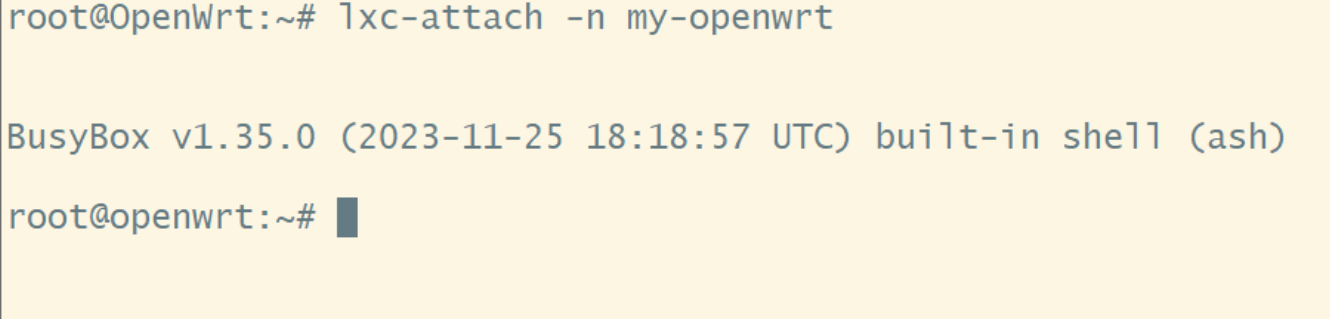
끝